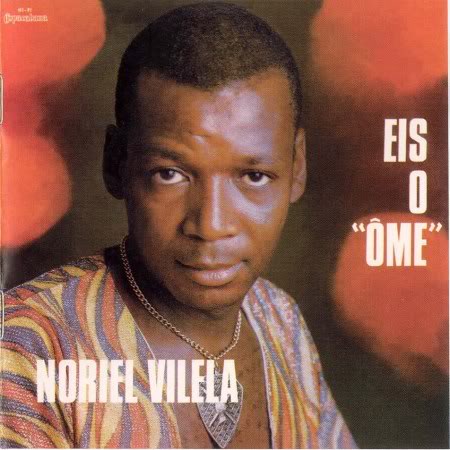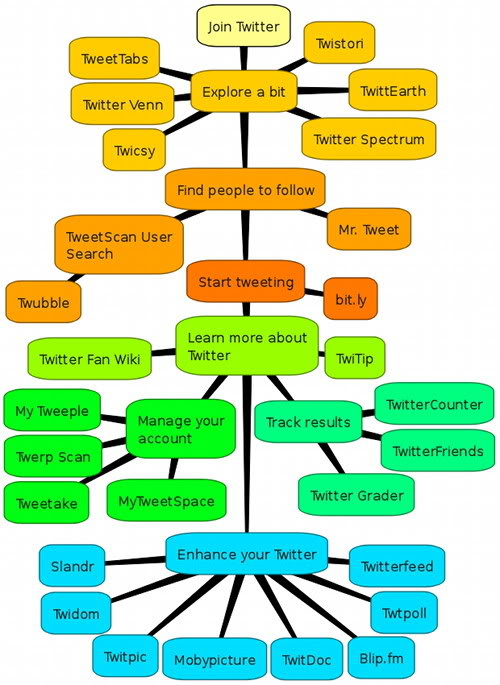Urla tot internetul ca o sa iasa Google Chrome OS. Pe-aici primprejur n-am vazut sa scrie despre asa ceva decat Piticu. Ok, tot e ceva.
Alta faza. Lui Cabral i se intampla o poveste supernashpa si scrie despre ea pe blog. Cati “bloggeri de categoria A” reactioneaza? Fix unul – Vis Urat.
Sa mai adaug ca pe multe bloguri destul de cunoscute din tara n-am mai gasit, in ultima vreme, informatii folositoare, povesti frumoase sau idei interesante, ci doar ura, incrancenare si bascalie?