There are 3 steps:
- First, log on to your Google account and go to Draft Blogger
- Second, check the “Make Blogger in Draft my default dashboard” option:

- After that, go to Settings > Comments and select “Embedded below post” in Comment Form Placement:
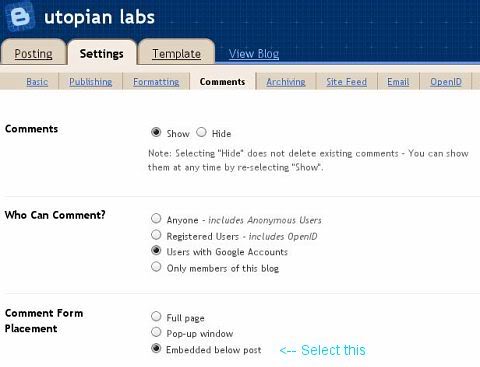
The result should look like this (we’ve used G’s old blog on Blogger/Blogspot for illustration purposes):

For other new features in Blogger, you should read this nice post at Google Operating System.
Pingback: Digital Generation
Pingback: Today’s 10 Blogosphere Quickies : INconstantIN.ro
Mie nu imi merge. Poate pentru ca folosesc o tema, alta decat cele clasice de blogger. :S
Nu poti sa-l faci sa arate ca aici cu NAME MAIL si WEBSITE ca e enervant sa tot selectezi din lista aia lunga google account, anonymous etc etc